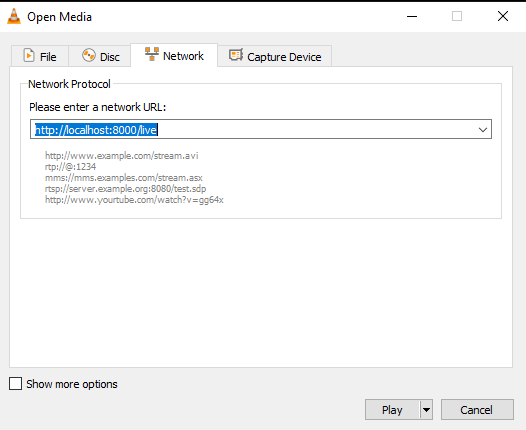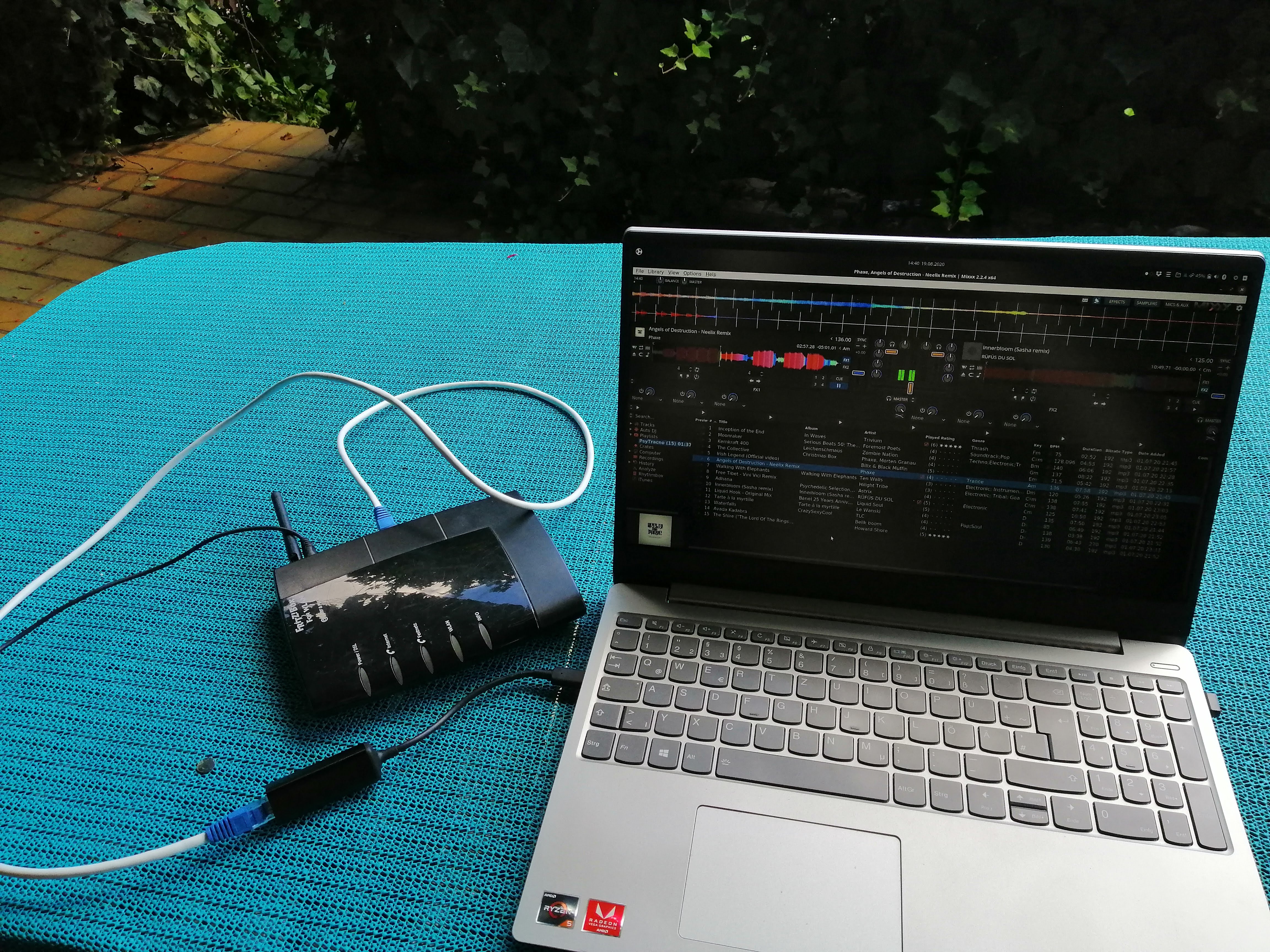Silent Disco
Creation of our own Silent Disco without special equipment
With
liquidiert
Silent Disco
Ever thought about doing your own Silent Disco with some friend? Yeah we did so too. And actually it is quite easy to do. No need to buy a lot of expensive equipment.
What you need
- Old Router
- Laptop
- Icecast 2
- Free DJ Software "Mixxx"
- Friends with phones and headsets
Step 1 - Router Configuration
Configure your Router to be public & visible. We called the network "Silent Disco".
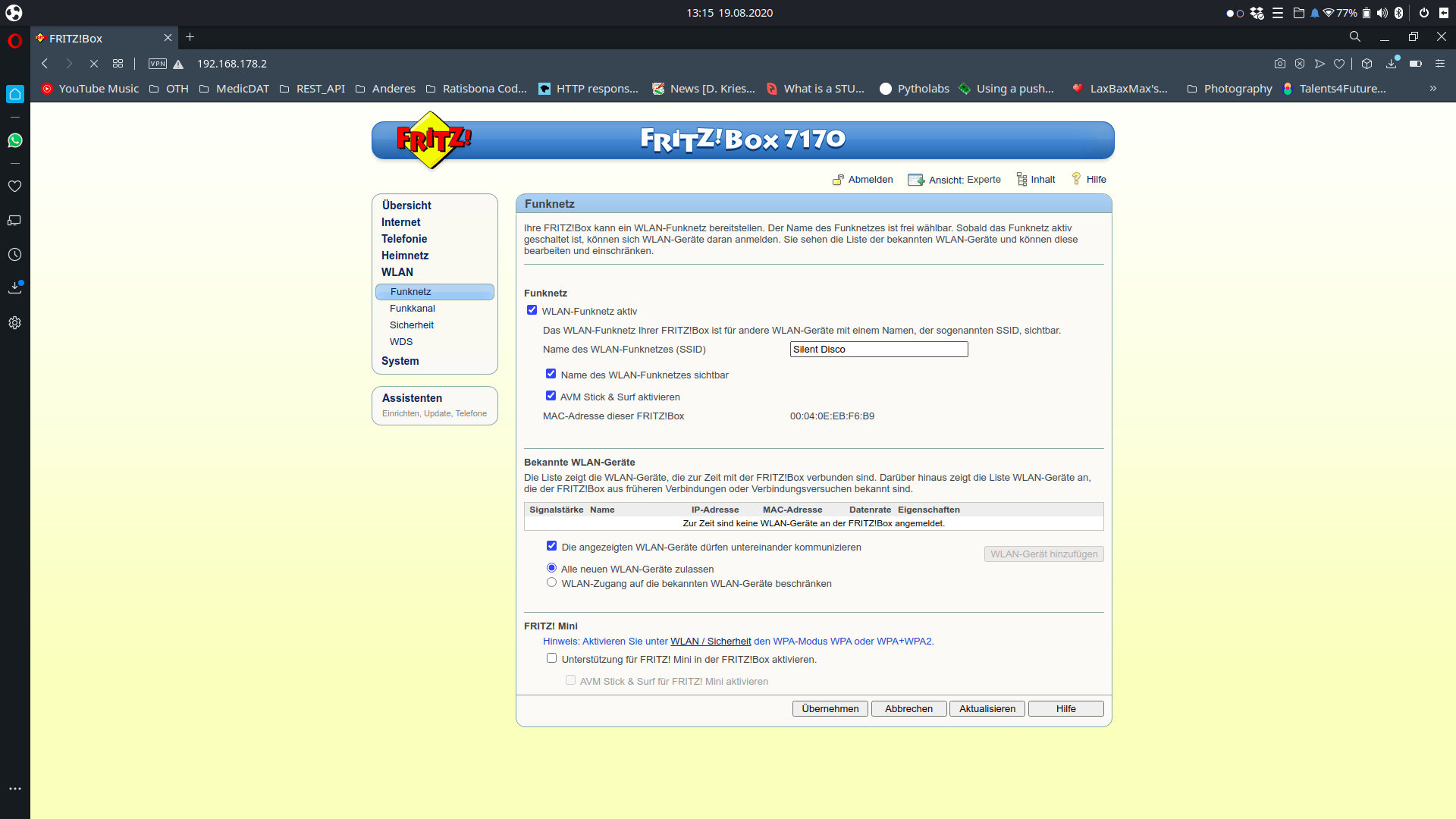
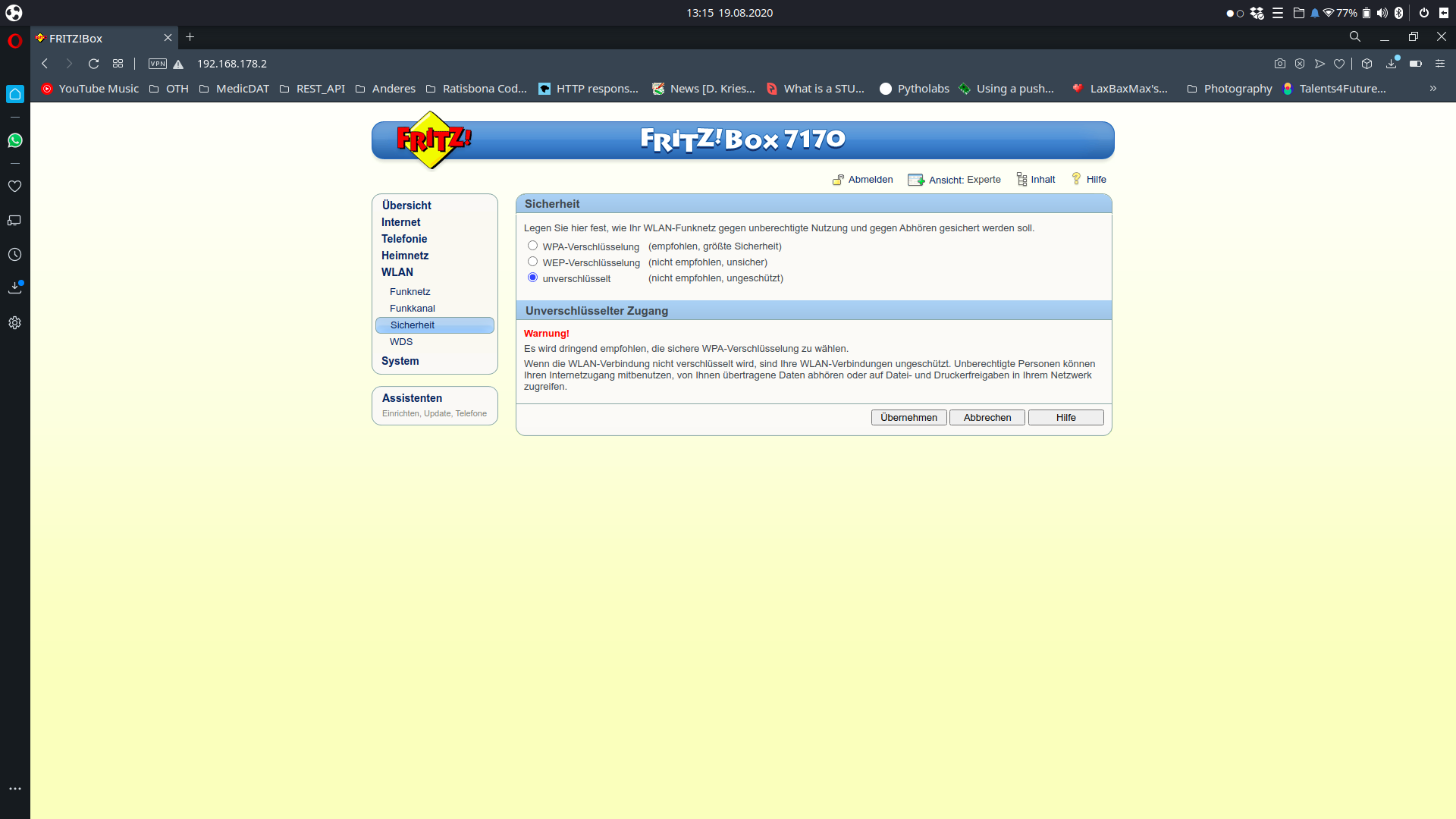
Step 2 - Icecast 2 & Mixxx Configuration
Run Icecast 2. It will be available at http://localhost:8000 or a similar address. Then configure Mixxx to Broadcast to the Network via Icecast. Click "Turn on Live Broadcasting when applying these settings" and hit Apply.
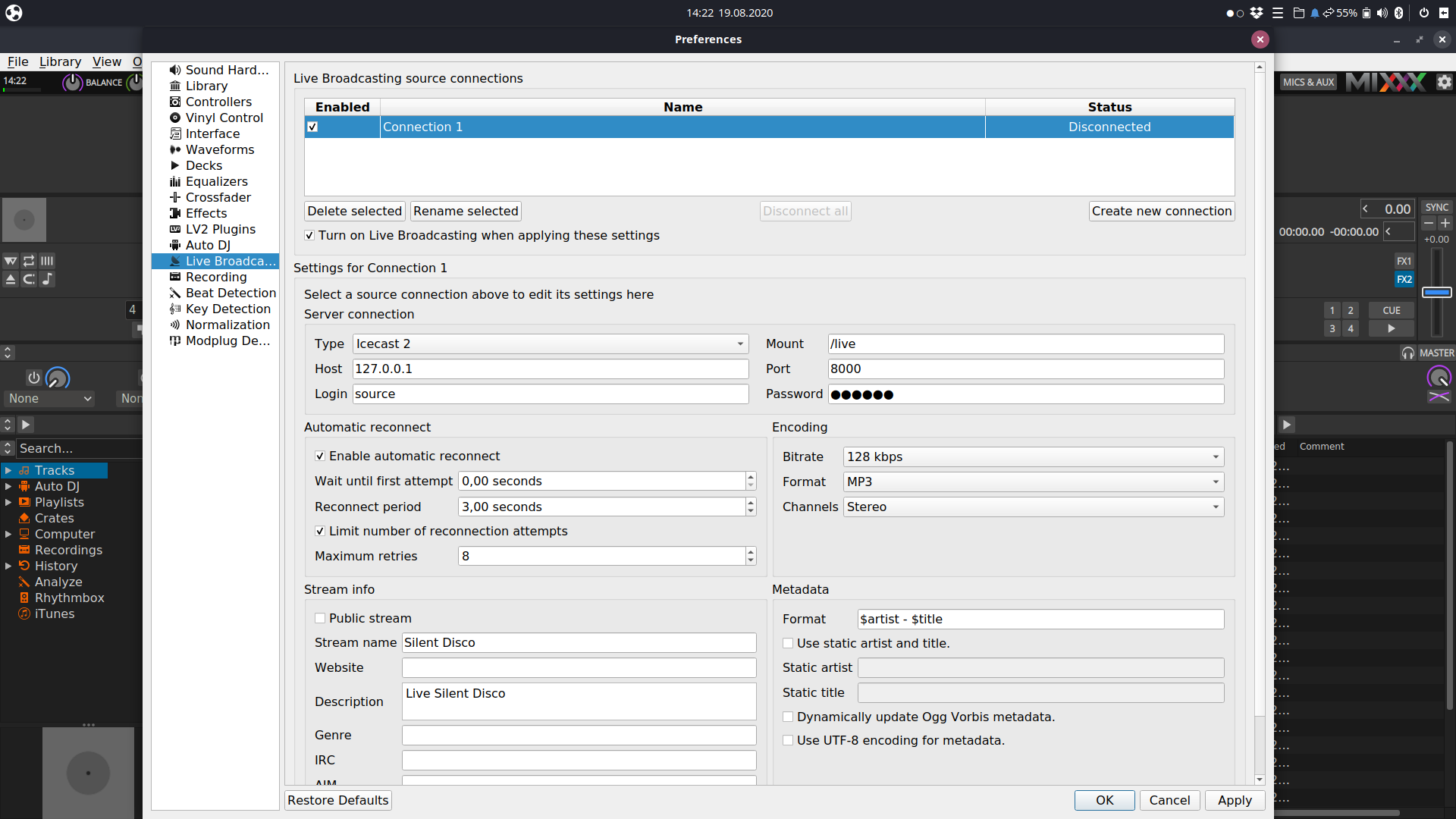
Step 3 - Play Music
Connect your Laptop to your Router and play music with Mixxx. Everybody who wants to listen can hear the stream at http://localhost:8000/live. Use the VLC Media Player for example to connect to the stream (Works on phones and computers).